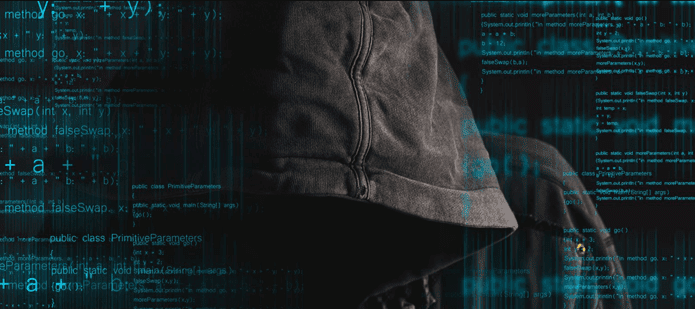A backup could be vitally important to revive your profile. Facebook tells you how to keep your information safe by downloading all your messages, wall posts, photos, status updates and profile information. Here are the steps to download all your Facebook information using their built-in download tool.
Log-in to your Facebook account.
Click on the Home dropdown and then Account Settings.
On the Account Settings page, right below you will see a link that says – Download a copy of your Facebook data.
Facebook starts generating your archive. You can expect to receive a download link in your email account associated with Facebook when the archive is ready for download.
Click on the link sent to your email, enter your Facebook password and click on the Download button to download the backup zip file that has all your Facebook profile data. Open up the index.html located in the zipped file in your web browser and browse through your Facebook content. Periodically, backing up your data is a fail-safe method you are well advised to follow, especially if you are a heavy Facebook user. The above article may contain affiliate links which help support Guiding Tech. However, it does not affect our editorial integrity. The content remains unbiased and authentic.