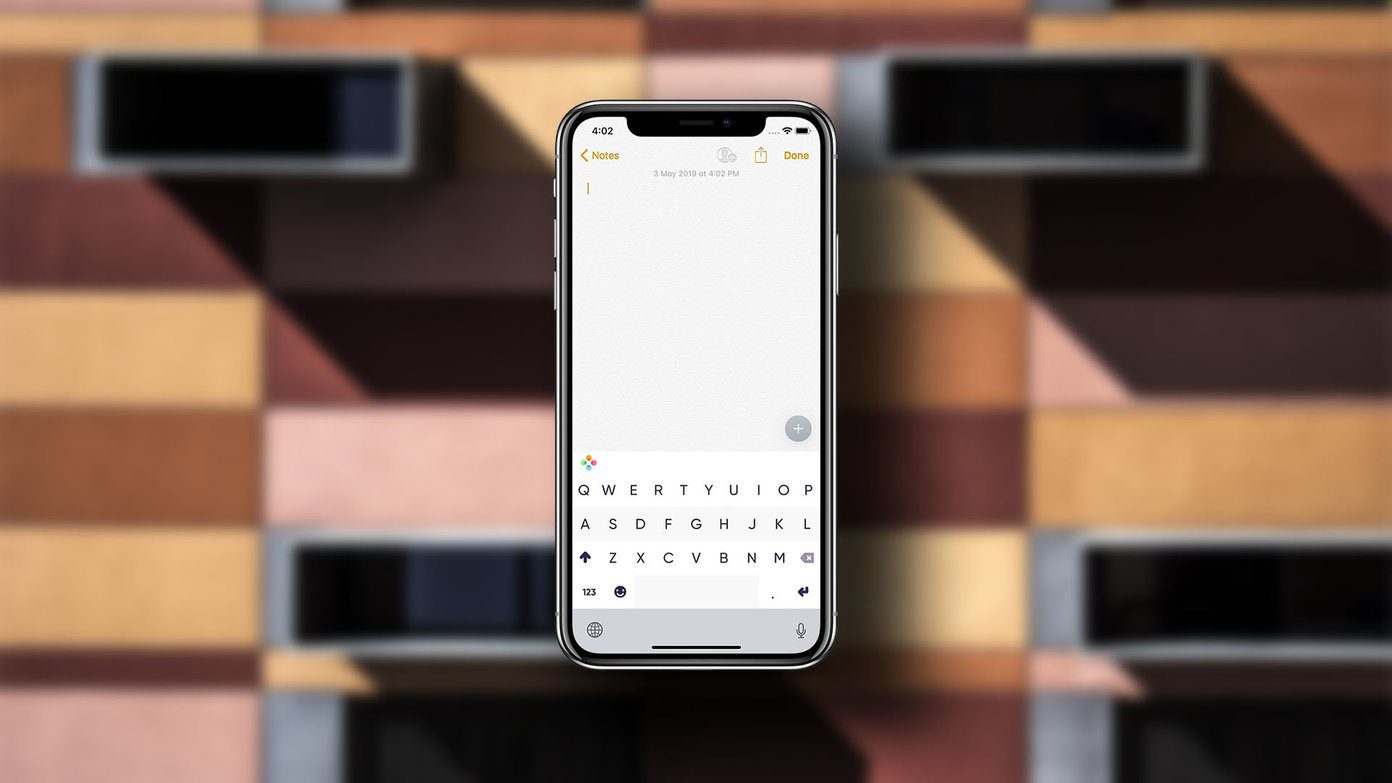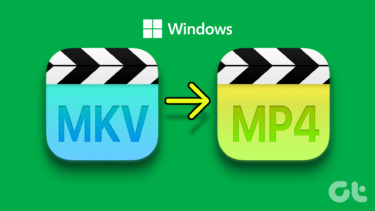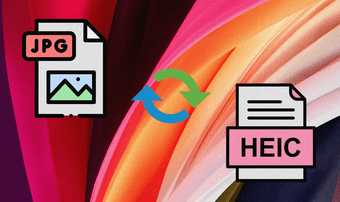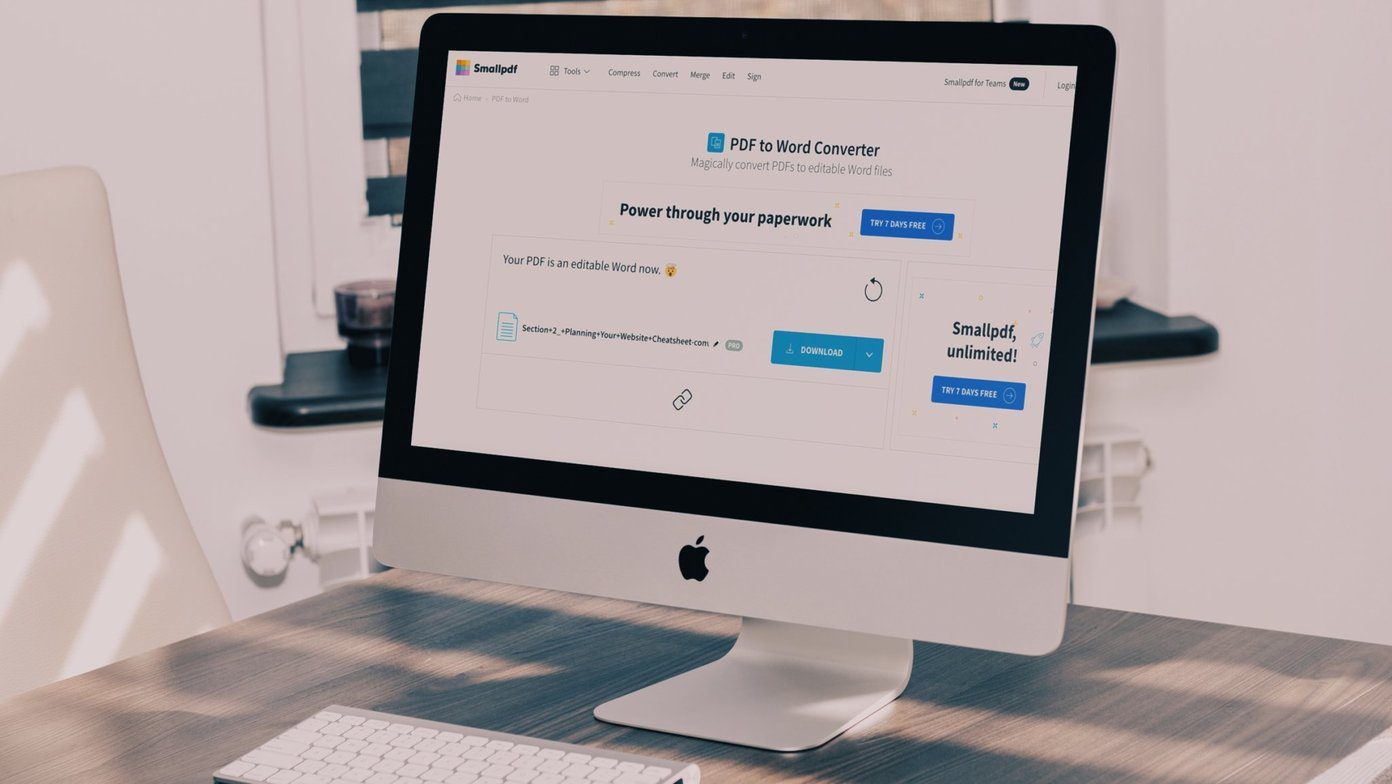So, if you have a MP4 video/audio file in your computer and you want it to change it into mp3 format to play it on your mp3 player or mobile phone then it can be done using a free tool called Convert MP4 to MP3. This tool converts MP4 to MP3 format very easily. Here are the steps involved in the process. Download and install Convert MP4 to MP3. Run the software. Press “Add MP4” button at the top to add the MP4 file for conversion. Now click on “Convert to MP3” to start the conversion format. The process will begin. Conversion time depends on size of the file. For conversion of 5MB files it takes about 6 seconds. Press Play MP3 button to play the converted file in an inbuilt player. You can also convert AVI, DivX, XVID, FLV (Flash Video), Quicktime Video, DVD video, VOB video, MPEG, formats to MP3 format with the help of this tool.
Features
Fast and easy to use.Convert AVI, DVD, XVID, VOB, MPEG, FLV, MP4 formats to MP3 format.If MP4 video uses the AAC audio format then conversion is limited.Supported by Windows XP, Vista and Windows 7.
Are there any other such tools which you know about and have used ? Tell us in the comments. The above article may contain affiliate links which help support Guiding Tech. However, it does not affect our editorial integrity. The content remains unbiased and authentic.