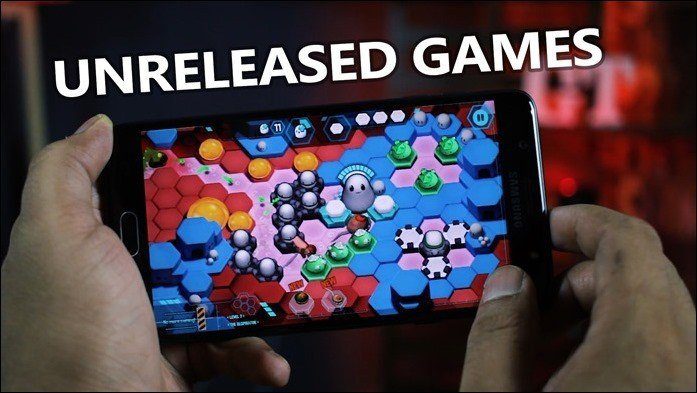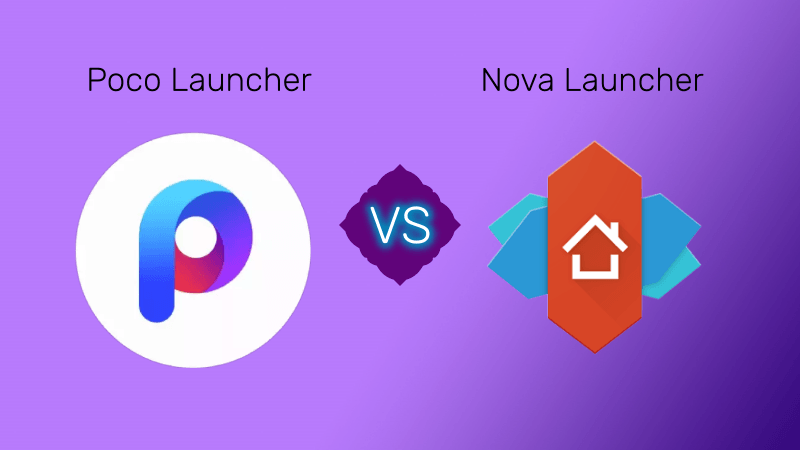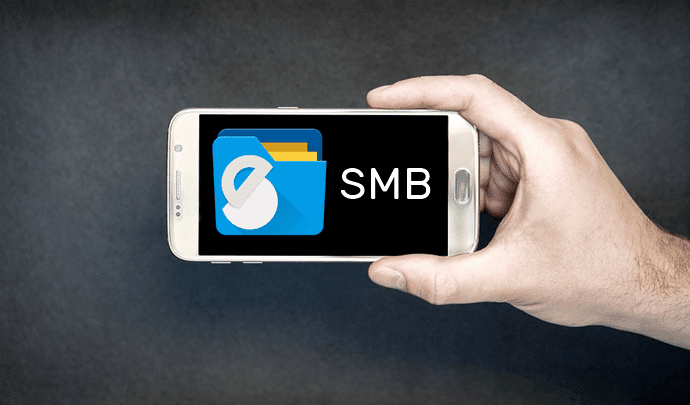Just the other day my colleague Ashish posted a query about buying a router in a specified budget, which I tried to answer in a rather detailed way to help out. Which has lead me to writing out my thoughts for buying a router that could be useful for everyone.
Don’t Let Jargons Confuse You
This is the easiest pitfall that you can fall into. So, let’s understand a few basic concepts. The first being DSL, which stands for Digital Subscriber Line, which is nothing but a fancy way of saying broadband. ADSL is Asymmetric DSL, which means that your upload and download speeds are unequal. Most of you want a good solid Internet connection to browse the net and watch videos, all the while you are only downloading data from the Internet. The only people who would want the same download and upload speeds are the ones who have their own YouTube channel and want to upload videos as quickly as they can. The other kind of connection you may have heard of, is ADSL2 or ADSL2+. Again, this is merely a fancy way of saying that it’s a pretty fast broadband connection, or faster than the average of your region/country. You’d do well to ignore the jargon and only concentrate on what is really important. 802.11 is the code given to Wi-Fi by IEEE, which is a body which decides to name stuff (among other cool things). Following this number you’ll find alphabets that are either a, b, g or n – each having their own significance. The first 3 are now older standards and convey a slower speed throughput and range, with ‘n’ signifying that there is hotspot capability on board too. The newest standard in this list is the ‘ac’ standard, which provides dual-band Wi-Fi coverage for your home as well as faster speeds and better range.
ISPs Do Like to Spoil Our Party
In an ideal world, it’d be pretty easy to buy just about any router that you like based on its performance and use it accordingly. But, we don’t live in that world, do we? So, some ISPs have done their very best to ensure that consumers will only buy Wi-Fi routers that they provide themselves. This is not only against the idea of an open market, but clearly restricts the options for several users. In any case, it’s a good idea to check with the tech support your ISP if the routers you have shortlisted are compatible with the connection that they provide. If they are clueless themselves then ask which models of routers are compatible and work your way backwards, by researching on those models and finding similar ones that fit your budget and needs.
Newer is Always Better
No, I’m not trying to be cheeky by quoting Barney Stinson, but merely remarking on the fact that newer technology is made only so that it can boast about being better. Otherwise what was the whole point? In terms of router, or more specifically networking, the newer standard is ‘ac’ – which is a faster standard than the older b/g/n that existed before. You may have noticed these nomenclatures while checking your networking adapters from the Computer Management screen (if you’re a Windows user) but the tl;dr version is that if you can afford it, go for the ‘ac’ standard routers. Not only will they let you communicate with better speeds in your own network (say, transferring files from one PC to a laptop, using your router as the central point of connection) but also gives you the option to have a dual-band network. Most wireless devices or devices that use radio signal, do so on the 2.4 GHz band. If your router also operates on the same band, there might be some interference and will affect its performance. The best workaround for this issue is to switch to the newer 5 GHz band, which routers with ac technology provide.
What Matters Most
If you ignore the jargon and rely more on common sense and the knowledge gained via this article, you are already ahead of the curve. So, let’s get right down to picking a router which is good for you.
Do number of antennas matter? Not really, unless you are thinking of using your router as a decoration piece for your living room.Is range dependent on only the router being ‘ac’ or not? No, it also depends on the power the router can draw to amplify the signal. More powerful obviously means more range, but if you have a home with only 2-3 rooms needing Wi-Fi across 800 to 1,200 square feet, then most modern routers will do the job nicely.Speeds mentioned on the packaging? What did I say about jargon? Stay away from these, only look at things that really matter to you.My last router was good, but range was a serious issue. Okay, for you guys, I’d recommend buying a Wi-Fi range expander or multiplier. These can latch to your existing Wi-Fi and expand them to those areas where the signal is weakest. Where you place these is of paramount importance, so do that wisely.Warranty and Reliability? Well, that’s a much deeper game. I’ve relied on trustworthy sources like Linus to figure out which brand is trustworthy and which one is not, so you can also try following the same route. Warranty and related info can always be found on the manufacturers website.Which brand is the best? That’s akin to asking which phone brand is the best. You choose the one that checks all the right boxes, there is no best. This ain’t the Oscars.
Router As Repeater: If you have a spare router lying around, then here’s how you can use it as a repeater.
Ultimate TL;DR
Forget jargon. Use your own common sense, don’t be afraid to pay a little extra if you feel that a product has checked all the right boxes of your needs. Those occasions should be pretty rare, though, considering the plethora of choices available in the market. So, pick wisely. As per your needs. The above article may contain affiliate links which help support Guiding Tech. However, it does not affect our editorial integrity. The content remains unbiased and authentic.