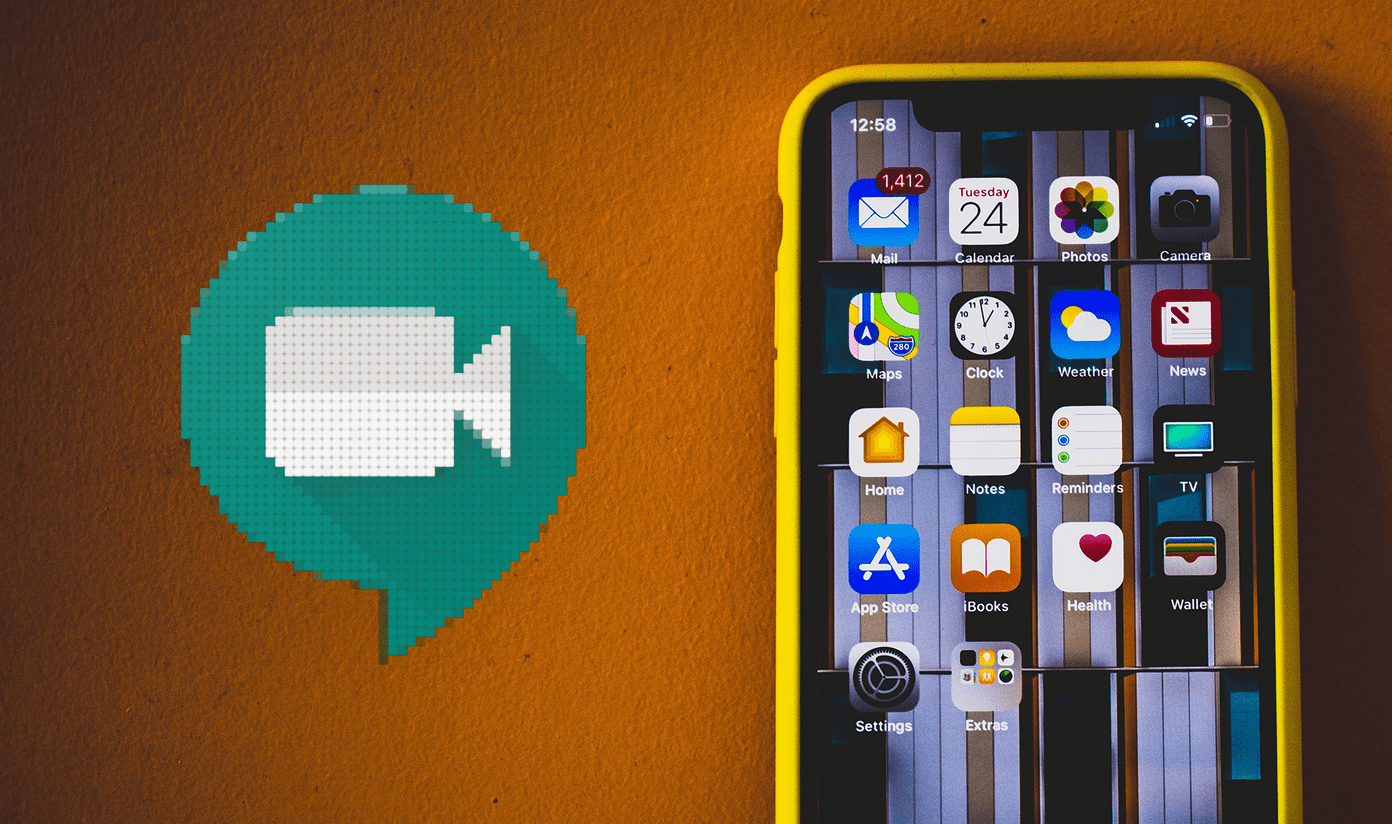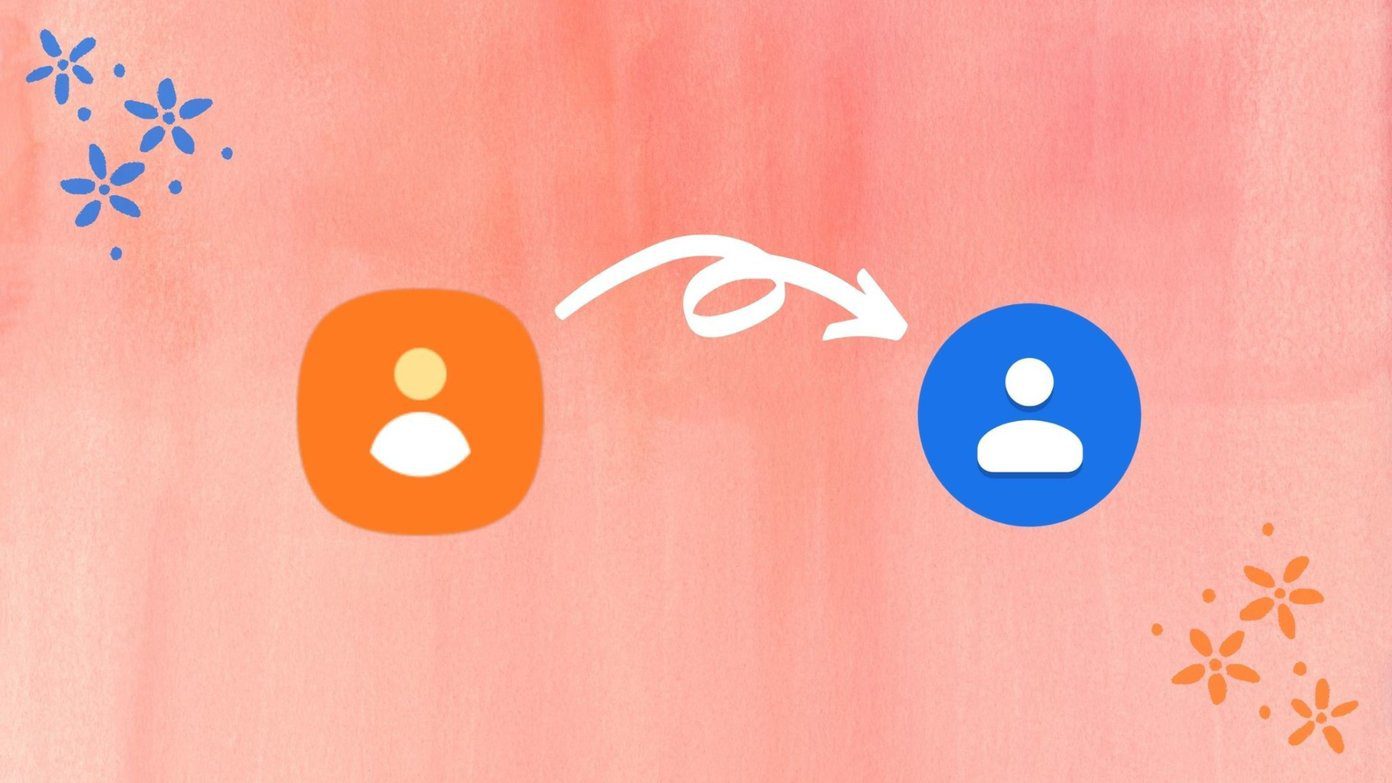Below we will answer these questions as well as compare some software that carries out these tasks.
1. Gifster
Gifster is a GIF creation software which gets users up and running quickly with it’s beautiful, easy to use interface. Users can adjust a variety of options in order to create their GIFsto their preference. In order to create GIFs with Gifster, you need to utilize the app’s capture window. This is an app that is a kind of virtual window with a transparent space in the center. The user can superimpose this window over a playing video in order to capture images to make the GIF. The great thing about Gifster is that in addition to creating GIFs it can also capture screenshots. The capture window is like any other so users can adjust It easily to the video they are playing. The amount of frames per second (FPS) can also be adjusted from within the video settings. This really is up to the user as the amount of frames they will need to capture in order to get their point across. The video size of the final GIF can also be set. From the screenshot above it is also clear that users can choose whether to capture the mouse cursor or not. If you wish to capture a thumbnail for your GIF you also have the Capture Thumb option.
2. Gifcam
Gifcam is another option for GIF creation. It’s user interface is not as attractive as that of Gifster but it offers users the ability to further fine tune their GIF creation. Gifcam is quite the capable app. By selecting Customization under Rec, users can set custom values for the frames per second (FPS) as well as for the window size. There are also a few more options under Rec that can be made use of. They are as follows:
NewOpenQuick Options for FPS settingsFull ScreenCapture Cursor
Note:
Users can also temporarily store frames for their GIFs to memory or to the hard disk. Under Save users also have a variety of options as seen below. The options available are:
Quantize: Reduces the amount of frames and thus the size of the GIFNearest: Uses a nearest color matching algorithm in order to reduce image size256 colors20 colorsGrayScaleMonochromeCustom: Allows for the manual alteration of colors in an effort to reduce image sizePreviewProfile: Provides information on each frame of a GIF in the form of a bar chart superimposed over the imageExport to AVIAbout
You should also take note of Frame and Edit. Frame allows for the capturing of individual frames while Edit allows for the editing of frames.
3. 7GIF
7GIF is strictly a GIF player which offers users the ability to do the following:
Stop and start GIFsSave individual framesAdvance frame by frameIncrease speedDecrease speedRewind GIFs
Conclusion
Gifcam shines when compared to Gifster due to the level of fine tuning it allows. However, If you are simply looking to playback GIFsthen 7GIF is the app for you.
ALSO READ: How to Save Animated GIFs from Twitter The above article may contain affiliate links which help support Guiding Tech. However, it does not affect our editorial integrity. The content remains unbiased and authentic.