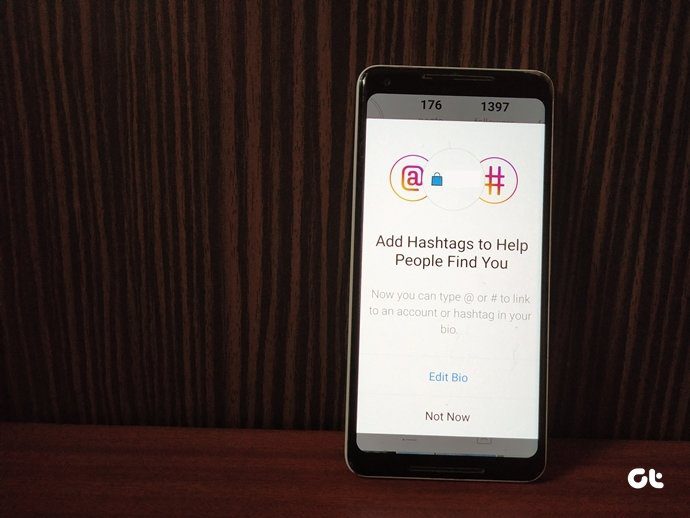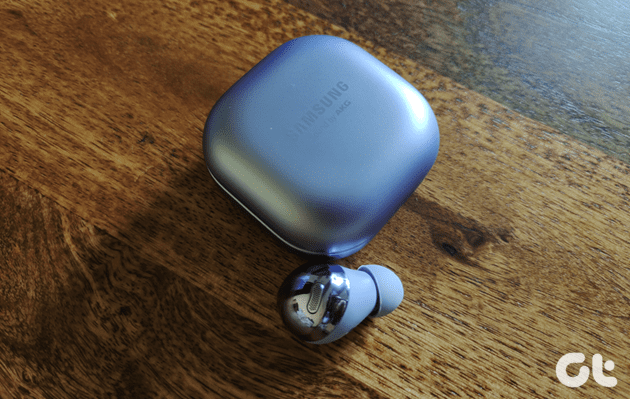Behind each suspicious link could lurk malware attacks, virus files, page-load attacks, not-safe-for-work sites, and more. Today, these dangers are heightened because of the common use of shortened links thanks to URL shorteners. The easiest way is to just hover your mouse over a link and check out the full URL at the foot of your browser. If the destination is a known one, you can click through. But what if this does not work and you need some more safeguards? Here are some…
McAfee SiteAdvisor
McAfee SiteAdvisor is a browser plug-in that displays site rating icons besides your search results. At a glance you can tell if the site you want to visit is safe or not. McAfee, being in the security business, maintains a large index of sites and their safety levels. It is updated daily, so you can hope to feel reasonably protected from security threats. According to them, they rate more than 95% of the web for safety.
Norton’s SafeWeb
The other big name in PC security gives us a simpler solution. In Norton’s SafeWeb, you just have to enter a site’s URL into the box to get the threat report. The report is detailed (measured against 17 different tests) with each kind of threat being marked out separately. For some sites, community reviews also provide more information if the threat is real or a false alarm.
WOT (Web Of Trust)
The browser plug-in from WOT has often been cited as one of the more essential ones to install. You can check a site’s reputation online with the help of the search box or download the browser add-on that works with most browsers. Sites are rated according to trustworthiness, privacy, vendor reliability, and child safety. WOT data is crowdsourced so you get to review websites on parameters like bad customer experience, phishing, and age-inappropriate content for children too.
URL Void
Just like Norton, URL Void is a link scanner where you need to give the URL and get green signal. URL Void uses multiple scanners at the backend (including Norton and MyWOT). The free online scanner also gives you the links to access each scanning engine’s report separately.
Sucuri
Sucuri has a bouquet of solutions for ensuring the safety and integrity of your website. The paid version is into malware cleanup of entire sites. You can freely use the general purpose scanner for scanning suspicious links. Plus, the free scanner also helps you check up on shortened URLs and see if they are safe for browsing. The feature to check shortened links is helpful because services like Norton SafeWeb and URL Void cannot scan shortened links. These five services are one of the lines of defense you can employ against web threats. But they too are not foolproof. A villainous link can easily slip through. The best defense remains our common sense and a dose of caution. Do you know of any similar link scanning services which help to protect you against suspicious links? The above article may contain affiliate links which help support Guiding Tech. However, it does not affect our editorial integrity. The content remains unbiased and authentic.