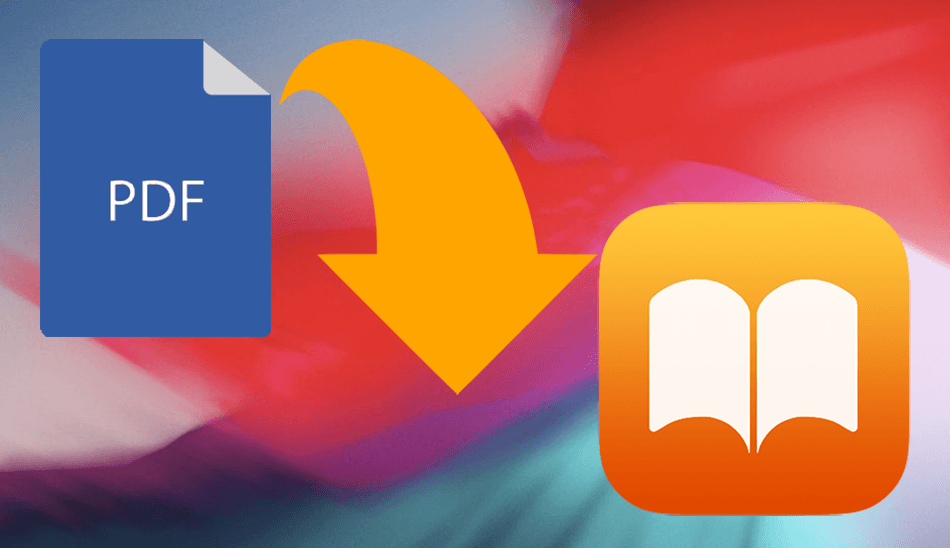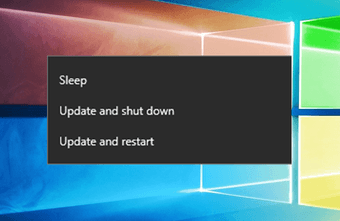You can configure time of shutdown according to day, date and time. After activation of task, this tool sits on your system tray and automatically executes the task at the time you wanted it to implement. You can double click on the icon of the task bar to restore the setting. One unique feature of this utility is appearance of 30-second countdown screen in a window before it performs the specified task. If you want to cancel that pre-configured task then you can do so by clicking Cancel Task button. On testing this software I found that if standby or hibernate option is disabled in your computer then this tool will not perform those tasks. Hence make sure those options are enabled if you want this tool to perform those tasks. Overall, this is an effective auto-shutdown, standby, log off and hibernation freeware.
Features
Automatically shutdown your computer.Also use it to log off or go into hibernation after a given time intervalYou can configure the program according to day, date and time.Simple user interface
Also check out Goodnight Timer – a tool that automatically reduces volume and shuts down your PC. Download Winmend Auto Shutdown. The above article may contain affiliate links which help support Guiding Tech. However, it does not affect our editorial integrity. The content remains unbiased and authentic.