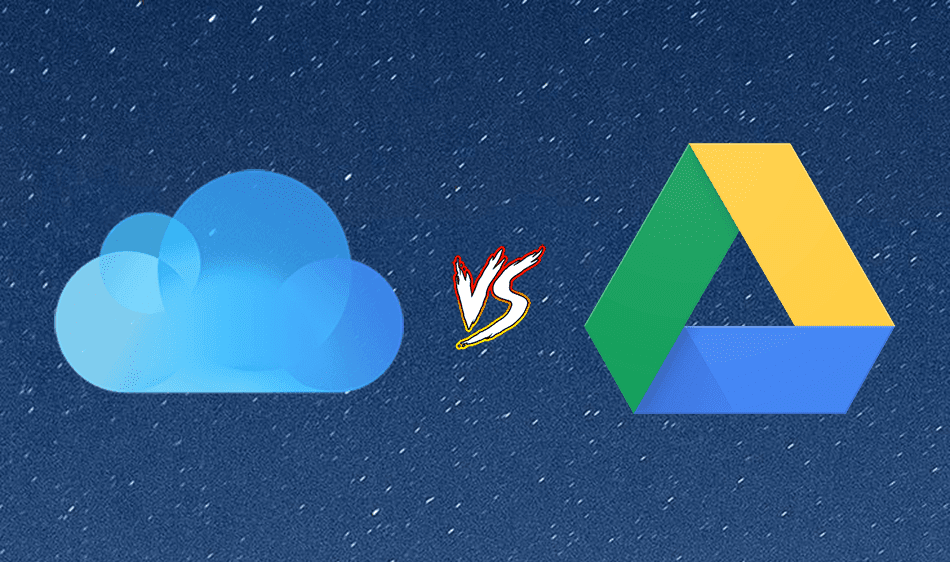Music: SoundCloud
A lot of great DJs use SoundCloud to upload and share their music with the rest of the world. That’s definitely not the only choice out there, but I’ve found SoundCloud to be excellent for sharing music. When you first sign up for SoundCloud, pick a username that you’ll love. Your SoundCloud URL will be http://soundcloud.com/username — for example, mine is http://soundcloud.com/hrbrt. When you reach someone’s profile, you can see their discography and what they’ve uploaded to SoundCloud, as well as how many followers they have or how many groups they’re a part of. This is a great way to actively discover new artists within the same genre — simply see who your favorite user is following, and sample some of their music on their SoundCloud page. SoundCloud makes it very simple to share music — in your user dashboard, simply after a click of a button (as section 1 of the screenshot indicates), you can quickly upload a file and share it on SoundCloud. Similarly in your dashboard, you can see the activity that’s going on with your profile as well as metrics describing how many plays or comments your tracks have. Overall, SoundCloud is a great tool to share music with — and it’s free! Give it a whirl.
Photography: 500px
A lot of you may have heard of Flickr. In fact, a lot of you may hate Flickr — for its bland user interface or incongruent design. In contrast, you can create a free account on 500px, a gallery created by photographers for photographers. In contrast to Flickr’s overwhelming amount of white space, 500px has a very simple but brilliant display, highlighting a larger portion of users’ work while displaying information. This is the difference between the dollar store frame or the nice golden one in the art gallery. A huge edge 500px has over Flickr is the amount of options available to for users to customize. For example, photographers can choose different types of layouts and galleries for people to view their work. Although a lot of themes require paid membership to unlock, there are several nice-looking ones available for free users as well. Give your photos that extra oomph they need with 500px.
Design & Illustrations: Behance
If you’ve got some artwork or graphic design, or even industrial design pieces you’d like to share with potential employers, or friends and family, or your groupies, Behance is a service that you can work with. Behance basically combines two things: it allows you to share images of your work, as well as write about the process of creating it. In the highlighted section at the top of the screenshot, you can see the image that is uploaded. Types of images range from models of cities to the actual image rendered in Photoshop, depending on what your project is about. In the lower highlighted section, you can see that the user decided to write about the challenge and the goal of his design. I really enjoy that part, as it gives the viewer some insight into the process and the thoughts of the artist. Apparently, Behance is also great for helping people find jobs! Lots of graphic designers use it as a portfolio. I also noticed something interesting when signing up for Behance — you can choose a specific type of account on either side of the fence, to either as an artist to publish your creations or to follow creations and contact artists. If you want to share your illustrations or designs with the world, have a look at Behance.
Large Files & Videos: Streaky
There are tons of great, free file sharing sites up there. Why am I specifically directing you towards Streaky? I think the main screen speaks a lot about Streaky: for one thing, you don’t need to register to use the service! All you need to do is submit your email address, and share your friends’ email addresses. It’s also not too sluggish — I found it took probably a couple of minutes to upload a 9MB music file. In case you were concerned, Streaky does give you a functional download link after you share it with your friends. I just want to say that you want to be careful what you share! Guiding Tech and I don’t advocate pirating music or other copyrighted materials. If you want to share your video files or software that are under 2GB in size, let Streaky be your distributor.
Blogging: Jux
Jux claims to be “blogging in HD”. I think that’s not an invalid claim, and going into Jux is like diving into a vibrant, colorful dream world. For one thing, it’s user interface is definitely on par with that of 500px. It is reminiscent of Tumblr in the types of options it offers and the simple method of sharing. For example, here’s what happens when you click the Article link. As you can see in the screenshot, Jux actually gives you a live preview of your article and how it will be structured and displayed to readers. You can adjust a variety of things — headings, body font, background images, image effects, and the such. All your content is then collected and displayed on your home page, which can be found at http://username.jux.com. For example, my Jux account is http://hrbrt.jux.com. I consider myself to usually be quite nitpicky about things, but I find the interface on Jux to be totally in good taste and quite beautiful. I do wish that Jux allowed me to modify my home page though, and throw in a different template to display things. Nonetheless, it’s still in its early stages and I expect this function to arrive in the near future! If you’re bored with WordPress and Tumblr, step up your blog game and give Jux a try. Remember the frame is just as important as the artwork is! These great, free services will give you the edge over other artists by empowering your artwork through a clean, and clear lens for your audience to see it in. Enjoy the services, and experiment and explore your art! And do tell us which one among the above you liked the most, in the comments. The above article may contain affiliate links which help support Guiding Tech. However, it does not affect our editorial integrity. The content remains unbiased and authentic.